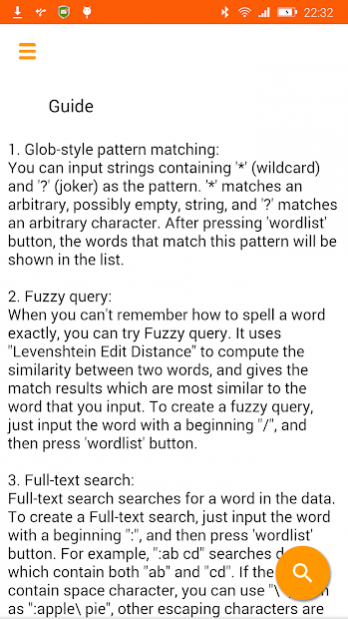QDict - 1000 dictionaries 2017.2.2
Free Version
Publisher Description
The only dictionary you need for all purpose. There is no word you can't find
- You can use QDict as a dictionary tool, it support all the 'stardict' format dictionaries.
- QDict support 3 type ways to search: 'Glob-style pattern matching', 'Fuzzy query' and 'Full-text' search.
There must be a SD card on your phone to store 'stardict' format dictionary files and some other data files which will be used by this application.
* We have a huge list of dictionaries which can meet the needs of any language learner.
*There are near 1000 different kind of 'stardict' dictionaries on the link (bellow)
If you can't download the dictionaries from that website, you can contact with me.
*** Guide ***
- You need to download dictionaries at above link.
- Manual install dictionary:
+ QDict support fully stardict format. Download file and extract to .idx, .dict files into a folder.
+ Rename folder to dict name. EX : en_vi folder contains file en_vi.idx and en_vi.dict
+ Note : file name only: a,b,..,y,z;0,1...8,9,_ and non space between.
+ Copy folder to sdcard/QDict/dicts (Path display in settings).
* How to push dictionary:
+ Using an FTPServer application - if you do not want connect PC. (Ex: Mini-FTPServer - You an find in play store).
+ Using 'adb' command.
+ Window Explorer.
* Other app:
+ Text-to-Speech Data
+ Mini-FTPServer.
You can find in Play Store
Note: You can find many dictionary for download here: https://www.dropbox.com/sh/miq4iveecn5a07n/AAD9WiCXwSaEtAz6uBM7lTF7a?dl=0
or
http://sourceforge.net/projects/xdxf/files/dicts-stardict-form-xdxf/002d/
* Full guide: http://madman-team.blogspot.com/2015/05/qdict-guide.html
Feedback is always welcome. Please contact madman.hust@gmail.com with any issues or suggestions. Thank you for using QDict and other apps of madman team.
About QDict - 1000 dictionaries
QDict - 1000 dictionaries is a free app for Android published in the Reference Tools list of apps, part of Education.
The company that develops QDict - 1000 dictionaries is MADMAN Team. The latest version released by its developer is 2017.2.2.
To install QDict - 1000 dictionaries on your Android device, just click the green Continue To App button above to start the installation process. The app is listed on our website since 2017-04-16 and was downloaded 56 times. We have already checked if the download link is safe, however for your own protection we recommend that you scan the downloaded app with your antivirus. Your antivirus may detect the QDict - 1000 dictionaries as malware as malware if the download link to com.annie.dictionary is broken.
How to install QDict - 1000 dictionaries on your Android device:
- Click on the Continue To App button on our website. This will redirect you to Google Play.
- Once the QDict - 1000 dictionaries is shown in the Google Play listing of your Android device, you can start its download and installation. Tap on the Install button located below the search bar and to the right of the app icon.
- A pop-up window with the permissions required by QDict - 1000 dictionaries will be shown. Click on Accept to continue the process.
- QDict - 1000 dictionaries will be downloaded onto your device, displaying a progress. Once the download completes, the installation will start and you'll get a notification after the installation is finished.